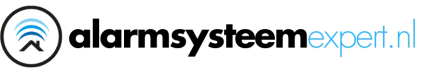Reolink NVS16-8MD8, Smart 8MP PoE Camera Set with 8 x Turret, NVR with 4TB HDD










Smart 8MP PoE security system with person, vehicle and animal detection. With the 16-channel NVR and 8 smart PoE outdoor cameras you have a complete, easy to install set that excellently protects your home or business! The NVR with 16x PoE ports and internal 4TB HDD is very user-friendly. 8 x 18mtr network cable.
- Person, vehicle and animal detection
- Power over Ethernet, install cameras quickly and easily
- Non-stop recording with 4TB HDD (pre-installed) and storage capacity up to 12TB. This PoE set supports all cameras to record continuously at the same time
- Can be expanded up to 16 cameras with Reolink cameras, bullet, dome or PTZ, 16MP, 12MP, 8MP, 5MP and 4MP
- Easy to install, place your cameras wherever you want
- IP66 weatherproof
- Easy to manage. Access and control your cameras via Reolink app or client
- Cameras (P334)
Specifications:Model: Reolink NVS16-8MD8 Model Model NVR NVS16 Product name 16-Channel 12MP PoE NVR External interface Video out 1 VGA, 1 HDMI Audio port 1 audio out channel, RCA USB ports 2x USB 2.0 Ethernet ports 1, RJ-45 10/100/1000 Mbps Self-Adaptive Ethernet Interface for LAN/WAN
16, RJ-45 10/100 Mbps Self-Adaptive PoE Ethernet Interface for IP CamerasVideo / Audio output Video input PoE IP camera x 16 Video output HDMI: 3840x2160, 1920x1080, 1280x1024, 1280x720, 1024x768
VGA: 1920x1080, 1280x1024, 1280x720, 1024x768Audio input Cameras with built-in microphone To withdraw Live View/Playback 12MP/8MP/5MP/4MP/3MP/1080P/720P Video format H.265, H.264 Synchronous playback 1-4 channels (supports 1-channel display when viewing in 8MP or higher resolution) Recording modes Person detection, vehicle detection, pet detection, motion activated detection, 24/7 Storage Internal HDD 2 x SATA interface for 2 HDDs (1x 4TB HDD pre-installed) Capacity Up to 12TB (max 6TB for each HDD) External HD - PoE Max current per port 25W Standard IEEE 802.3af/at Network Network Protocol HTTPS, TCP/IP, UDP, DHCP, P2P, UPNP, RTMP, SMTP, SSL/TLS, DNS, DDNS, NTP Browser Edge, Firefox, Chrome, Safari OS PC: Windows, Mac OS; SmartPhone: iOS, Android Max. users 20 users (1 admin and 19 user accounts); supports up to 12 video streams simultaneously (10 substreams and 2 mainstreams) General Working environment Temperature: -10C~+45C, Humidity: 10%~90% Current DC 48 ~ 54V Power consumption <10W (without HDD&PoE) Dimension(mm) 330 x 45 x 285mm Weight (without HDD) 1.8 kg Warranty Limited Warranty 2-year limited warranty. For support: Reolink Support - Official Reolink Help Center Camera Model: Reolink P334 Video & Audio Sensor 1/2.49" CMOS Sensor Resolution 3840 x 2160 (8 Megapixels) @25 frames/sec Lens f=2.8mm fixed; F=1.6 with IR cut Viewing angle Horizontal: 105°, Vertical: 56° Day/night mode Auto-switching IR-cut filter Night vision 30 Meters (LED: 2pcs/1.8W/850nm) Spotlight 1st/4.3W/6500K/700lum Audio Built-in microphone and speaker Video format H.265 Power supply PoE IEEE 802.3af, 48V Current DC 12.0V-1A, <12W Interface Ethernet One 10M/100Mbps RJ45 Storage Micro SD card (up to 256GB) System Reset button Current DC power port Software Frame rate Mainstream: 2fps - 25fps (default: 25fps)
Substream: 4fps - 15fps (default: 10fps)Code rate Main Stream: 2048Kbps -8192Kbps(default: 6144Kbps)
Sub Stream: 64Kbps - 512Kbps(default: 256Kbps)Network protocol HTTPS, SSL, TCP/IP, UDP, UPNP, RTSP, SMTP, NTP, DHCP, DNS, DDNS, FTP, P2P Browser support IE, Edge, Chrome, Firefox, Safari OS support PC: Windows, Mac OS; Smart Phone: iOS, Android Users 20 users (1 admin account & 19 user accounts); Supports up to 12 video streams simultaneously (10 substreams & 2 mainstreams) Recording mode Record on motion detection (default), record on schedule Smart Alarm Motion, person, vehicle and pet detection Works with Google Assistant, Reolink NVR General Working environment Operating temperature -10° ~ 55° C;
Operating humidity 10%~90%Waterproof IP66 Size ∅117.4x103.8mm Weight 526g Warranty Limited Warranty 2-year limited warranty. See Reolink Support - Official Reolink Help Center
Expected time of delivery
Larger quantity required?
Pay afterwards within 30 days with Klarna
- Free shipping from 99,-
- More than 20 years of security specialist
- Expert technical support
Smart 8MP PoE security system with person, vehicle and animal detection. With the 16-channel NVR and 8 smart PoE outdoor cameras you have a complete, easy to install set that excellently protects your home or business! The NVR with 16x PoE ports and internal 4TB HDD is very user-friendly. 8 x 18mtr network cable.
- Person, vehicle and animal detection
- Power over Ethernet, install cameras quickly and easily
- Non-stop recording with 4TB HDD (pre-installed) and storage capacity up to 12TB. This PoE set supports all cameras to record continuously at the same time
- Can be expanded up to 16 cameras with Reolink cameras, bullet, dome or PTZ, 16MP, 12MP, 8MP, 5MP and 4MP
- Easy to install, place your cameras wherever you want
- IP66 weatherproof
- Easy to manage. Access and control your cameras via Reolink app or client
- Cameras (P334)
Specifications:Model: Reolink NVS16-8MD8 Model Model NVR NVS16 Product name 16-Channel 12MP PoE NVR External interface Video out 1 VGA, 1 HDMI Audio port 1 audio out channel, RCA USB ports 2x USB 2.0 Ethernet ports 1, RJ-45 10/100/1000 Mbps Self-Adaptive Ethernet Interface for LAN/WAN
16, RJ-45 10/100 Mbps Self-Adaptive PoE Ethernet Interface for IP CamerasVideo / Audio output Video input PoE IP camera x 16 Video output HDMI: 3840x2160, 1920x1080, 1280x1024, 1280x720, 1024x768
VGA: 1920x1080, 1280x1024, 1280x720, 1024x768Audio input Cameras with built-in microphone To withdraw Live View/Playback 12MP/8MP/5MP/4MP/3MP/1080P/720P Video format H.265, H.264 Synchronous playback 1-4 channels (supports 1-channel display when viewing in 8MP or higher resolution) Recording modes Person detection, vehicle detection, pet detection, motion activated detection, 24/7 Storage Internal HDD 2 x SATA interface for 2 HDDs (1x 4TB HDD pre-installed) Capacity Up to 12TB (max 6TB for each HDD) External HD - PoE Max current per port 25W Standard IEEE 802.3af/at Network Network Protocol HTTPS, TCP/IP, UDP, DHCP, P2P, UPNP, RTMP, SMTP, SSL/TLS, DNS, DDNS, NTP Browser Edge, Firefox, Chrome, Safari OS PC: Windows, Mac OS; SmartPhone: iOS, Android Max. users 20 users (1 admin and 19 user accounts); supports up to 12 video streams simultaneously (10 substreams and 2 mainstreams) General Working environment Temperature: -10C~+45C, Humidity: 10%~90% Current DC 48 ~ 54V Power consumption <10W (without HDD&PoE) Dimension(mm) 330 x 45 x 285mm Weight (without HDD) 1.8 kg Warranty Limited Warranty 2-year limited warranty. For support: Reolink Support - Official Reolink Help Center Camera Model: Reolink P334 Video & Audio Sensor 1/2.49" CMOS Sensor Resolution 3840 x 2160 (8 Megapixels) @25 frames/sec Lens f=2.8mm fixed; F=1.6 with IR cut Viewing angle Horizontal: 105°, Vertical: 56° Day/night mode Auto-switching IR-cut filter Night vision 30 Meters (LED: 2pcs/1.8W/850nm) Spotlight 1st/4.3W/6500K/700lum Audio Built-in microphone and speaker Video format H.265 Power supply PoE IEEE 802.3af, 48V Current DC 12.0V-1A, <12W Interface Ethernet One 10M/100Mbps RJ45 Storage Micro SD card (up to 256GB) System Reset button Current DC power port Software Frame rate Mainstream: 2fps - 25fps (default: 25fps)
Substream: 4fps - 15fps (default: 10fps)Code rate Main Stream: 2048Kbps -8192Kbps(default: 6144Kbps)
Sub Stream: 64Kbps - 512Kbps(default: 256Kbps)Network protocol HTTPS, SSL, TCP/IP, UDP, UPNP, RTSP, SMTP, NTP, DHCP, DNS, DDNS, FTP, P2P Browser support IE, Edge, Chrome, Firefox, Safari OS support PC: Windows, Mac OS; Smart Phone: iOS, Android Users 20 users (1 admin account & 19 user accounts); Supports up to 12 video streams simultaneously (10 substreams & 2 mainstreams) Recording mode Record on motion detection (default), record on schedule Smart Alarm Motion, person, vehicle and pet detection Works with Google Assistant, Reolink NVR General Working environment Operating temperature -10° ~ 55° C;
Operating humidity 10%~90%Waterproof IP66 Size ∅117.4x103.8mm Weight 526g Warranty Limited Warranty 2-year limited warranty. See Reolink Support - Official Reolink Help Center
This product is available in the following variants:
Do you have a question about this product?
Ask Expert Mario or visit our showroom
Ask a question about this product
Your question has been sent
We will get back to you as soon as possible with the correct answer.
Complete your order
Reviews
There are no reviews written yet about this product..