
Which port does my IP camera use?
In these digital times, nothing seems to be possible without the internet. And as long as everything works, that's not so bad, but switching on various devices can still be quite an art. Depending on how much knowledge the customers of Alarmsysteemexpert have, we occasionally ask ourselves which port does my IP camera use? inside. While others do not understand exactly what a gate actually is! But that's not bad at all. Because luckily you have us to provide insight into these kinds of things when you, for example, set up your Dahua IP camera surveillance.

ports
Perhaps it is easy to think of your router as a residential area. Yes, that sounds crazy but let this sink in for a moment. Everyone in the residential area has access to the same facilities, in this case the internet. All 'residents' of residential router have their own unique address. Think of websites, e-mail, intercom access systems , alarm systems and other internet functions. Your IP camera also has one. In most cases, this is RTSP ( RealTimeStreamingP rotocol) port 554. This is used specifically to transmit live video images and sounds and is compatible with most modern cameras. However, do you have an MJPEG camera? Then you will probably need port 80. If you have any questions about the connection to your IP camera, you can of course always contact us.
What is Port Forwarding?
Okay, now you know a little bit about what a port is. But what exactly is port forwarding? Easy. This is assigning a specific port to an internet function. On a camera in this case. You can compare the port number with a zip code and the IP address of each individual camera with a house number. In this way, all electronic eyes 'live' on the same street, but each at a unique address. Assigning this is what is meant by port forwarding .
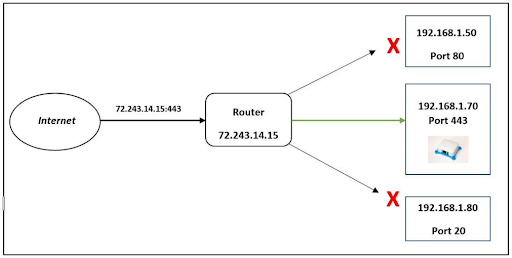
Set IP camera
If you are not very handy with computers, it might be wise to leave the setting of your IP camera to someone who does have such expertise. However, we want to make this process as clear as possible so that you can go through it all by yourself.
Request individual addresses
To request the data of a specific device, it must have its own IP address. Do you have a Windows computer? Then go to 'run' and type in the letters 'cmd', without spaces, and press enter. Type in 'ipconfig' and hit enter again. The information below will appear - although the details may be different for you.
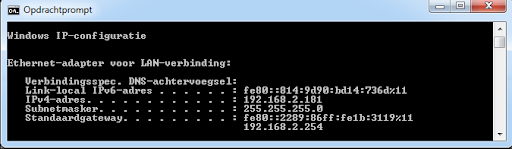
The IP address of the computer itself is 192.168.2.181. The user has a so-called 'IP range' of 192.168.2.x, where the x is a number between 0 and 255. The gateway refers to the router, which is identified by 192.168.2.254. The highest possible numbers are probably not used; therefore choose 250 and below for your cameras.
Assign individual addresses
Now it's time to assign the individual addresses to the cameras. You do this with the help of the IPsearch program, which you can download for free. This piece of software finds all cameras that are connected. See the image below. Note: Similar software may already be included with your system. The operation will generally be the same.
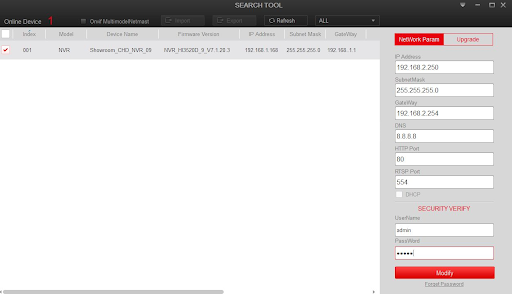
In the example above you only see one device, but if you have connected several, you will see them appear below each other. Enter the desired data and press 'Modify'. Finished!
Want to make sure everything runs smoothly when deploying your new system? Our installation and maintenance department will be happy to assist you!
| ✔ Installation & Service department | ✔Showroom in Gorinchem | ✔ More than 20 years of security specialist |


