
JA-110F
Service explanation for JA-110F
Wired water detector
This product is part of the JABLOTRON JA-100 alarm system. The detector serves to indicate the flood in the room to be monitored (cellar, bathroom). It responds to the condition (it reports activation, flooding of electrodes and deactivation of the situation, lowering of water level, pumping of water). The detector is powered directly from the bus cable. The product is intended for assembly by a trained technician with a valid Jablotron certificate.
Installation
The detector is intended for flood detection, ie it is not designed to remain permanently submerged. It is not suitable for overflow detection with an aggressive liquid, e.g. not in a tank of a wastewater treatment plant.
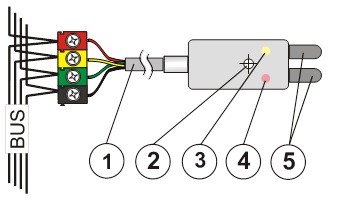
Figure: 1 – connection to the bus cable; 2 – mounting hole Ø 3.1 mm; 3 – yellow fault indicator light; 4 – red activation signal light; 5 – sensing electrodes
1. Choose a suitable location for placing the detector and also a suitable location for the bus cable terminals or the JA-110T disconnection from the bus, if required. The JA-190PL box for electrical installations can be used for the connection to the bus.
2. Connect the bus cable (1) to the terminals.
Before connecting the BUS, the system must be disconnected from the power supply.
When the module is placed outside the area to be monitored, the BUS supply must be provided by the JA-110T with isolation from the bus.
3. Follow the installation manual of the control panel. Basic Steps:
a. After switching on, the yellow signal light (3) flashes because the detector is not assigned to the system.
b. Select the desired position in the F-Link program on the Peripherals card and start the learning mode with the Read button.
c. Briefly connect the detection electrodes (5) - this will teach the detector and the yellow signal light (3) will go out. Tip – connect the electrodes together with a damp finger.
Set detector properties
This is done by the F-Link program – Card Peripherals. Select the Internal settings at the position of the detector. A dialog appears, in which you can set:
Delay of response to entry: time filter to improve immunity against false activation – setting of 0.5s ... 300s determines how long the sense electrodes must be connected before the control panel sets the activation.
Inverted response of run-in: (inversion) The factory setting is that the system reacts to electrodes being connected (flooding). One can also choose the reverse reaction.
LED indication in communication: allows to turn off the red signal light that indicates both activation and deactivation of the detector by flashing once. In service mode, the indication is always active.
Indication of alarm: When enabled, the red signal light (4) indicates by repeated short flashes twice, the flood, also after the water level has dropped, if the electrodes are no longer connected. The flashing remains on until the indication is canceled by the control panel (re-arming, disarming in the menu or start of service).
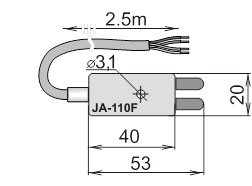
Technical parameters
Power supply from the BUS of the control panel 12 V (9 …15 V)
Standby power consumption 5 mA
Current consumption for choice of cable 5 mA
Detector responds to water overflow
Dimensions 53 x 20 x 10mm
Environment in accordance with CSN EN 50131-1 II. inside, general
Operating temperature range -10 to +40 °C
Further complies with CSN EN 50130-4, CSN EN 55022
Installation
The detector is intended for flood detection, ie it is not designed to remain permanently submerged. It is not suitable for overflow detection with an aggressive liquid, e.g. not in a tank of a wastewater treatment plant.
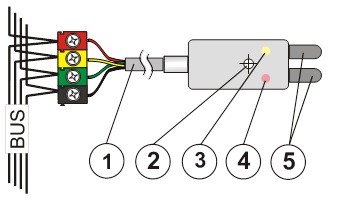
Figure: 1 – connection to the bus cable; 2 – mounting hole Ø 3.1 mm; 3 – yellow fault indicator light; 4 – red activation signal light; 5 – sensing electrodes
1. Choose a suitable location for placing the detector and also a suitable location for the bus cable terminals or the JA-110T disconnection from the bus, if required. The JA-190PL box for electrical installations can be used for the connection to the bus.
2. Connect the bus cable (1) to the terminals.
Before connecting the BUS, the system must be disconnected from the power supply.
When the module is placed outside the area to be monitored, the BUS supply must be provided by the JA-110T with isolation from the bus.
3. Follow the installation manual of the control panel. Basic Steps:
a. After switching on, the yellow signal light (3) flashes because the detector is not assigned to the system.
b. Select the desired position in the F-Link program on the Peripherals card and start the learning mode with the Read button.
c. Briefly connect the detection electrodes (5) - this will teach the detector and the yellow signal light (3) will go out. Tip – connect the electrodes together with a damp finger.
Set detector properties
This is done by the F-Link program – Card Peripherals. Select the Internal settings at the position of the detector. A dialog appears, in which you can set:
Delay of response to entry: time filter to improve immunity against false activation – setting of 0.5s ... 300s determines how long the sense electrodes must be connected before the control panel sets the activation.
Inverted response of run-in: (inversion) The factory setting is that the system reacts to electrodes being connected (flooding). One can also choose the reverse reaction.
LED indication in communication: allows to turn off the red signal light that indicates both activation and deactivation of the detector by flashing once. In service mode, the indication is always active.
Indication of alarm: When enabled, the red signal light (4) indicates by repeated short flashes twice, the flood, also after the water level has dropped, if the electrodes are no longer connected. The flashing remains on until the indication is canceled by the control panel (re-arming, disarming in the menu or start of service).
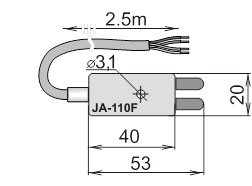
Technical parameters
Power supply from the BUS of the control panel 12 V (9 …15 V)
Standby power consumption 5 mA
Current consumption for choice of cable 5 mA
Detector responds to water overflow
Dimensions 53 x 20 x 10mm
Environment in accordance with CSN EN 50131-1 II. inside, general
Operating temperature range -10 to +40 °C
Further complies with CSN EN 50130-4, CSN EN 55022


